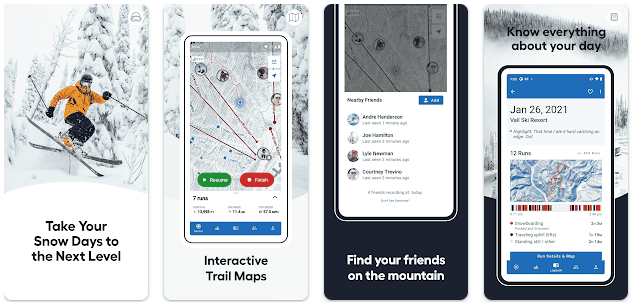Slopes App Review
Slopes is a highly detailed skiing and snowboarding tracker, designed to offer real-time GPS tracking, interactive maps, and personalized analytics for skiers of all levels. With its easy-to-use interface and social features, Slopes is ideal for tracking your performance while connecting with friends on the mountain.
Whether you’re looking to log vertical drop, analyze your speed, or share your stats on social media, Slopes provides a comprehensive experience to improve your skiing adventures.
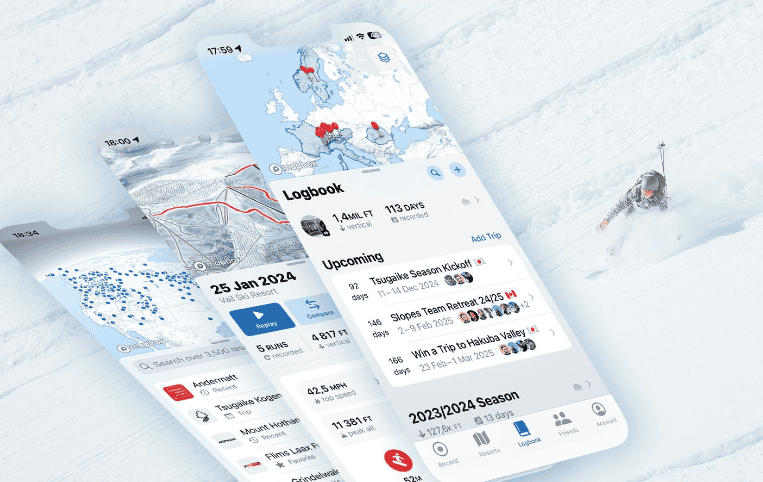
Great if you’re a beginner looking to track your first runs or an advanced skier seeking to improve your technique, Slopes delivers comprehensive data and insights to enhance your time on the slopes.
For the whole scoop, keep reading, or listen to our full review right here:
Slopes Features and Functionality
Key Features:
Apple Health Integration: Sync your skiing data with Apple Health for a complete activity overview.
Real-Time GPS Tracking: Slopes uses GPS to track your speed, distance, vertical drop, and time spent skiing.
3D Maps and Playback: Relive your day on the mountain with 3D maps that show your ski runs in a detailed, immersive format.
Personalized Stats: Review key skiing metrics, including top speed, total distance, and calories burned.
Social Features: Share your skiing stats and runs with friends or compare your performance over time.
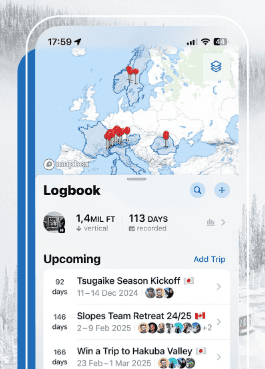
Best Use Cases
Who is this app for?
Slopes is perfect for skiers and snowboarders who want to track their stats in real-time and share their progress with friends. It’s also great for those who want to visualize their runs with 3D maps and gain insights into their performance.
When should you use this app?
Ideal for use during any ski session at a resort, Slopes provides value for both casual skiers and more competitive riders who want to analyze their technique and share their stats with a community.
Why We Love Slopes
- Real-Time GPS Tracking: Slopes offers accurate real-time tracking of skiing stats, including speed, distance, and vertical drop.
- 3D Playback & Visualization: The ability to view your runs in 3D allows users to relive their ski day and analyze their performance in detail.
- Seamless Integration: With Apple Health integration, users can sync their skiing data with their overall fitness goals
- Engaging Social Features: Slopes makes it easy to share your achievements and compare your stats with friends, adding a competitive edge to your ski day.
Slopes Pros and Cons
Pros:
- Detailed and personalized skiing metrics.
- 3D maps and visual playback of runs.
- Apple Health and other fitness integration.
- Social sharing and tracking features.
Cons:
- Free version is limited; more advanced features require a subscription.
- The interface may feel overwhelming for beginners.
- Some users report inaccuracies with GPS data in low-coverage areas.
User Experience and Interface
Design and Usability:
Slopes is visually appealing and highly interactive, especially with its 3D map playback. The app’s user interface is polished and intuitive, but some users might find the large number of metrics and features a bit overwhelming initially.
Performance:
Generally reliable, Slopes performs well in most skiing conditions, though GPS accuracy can fluctuate in areas with low signal.
Compatibility and Pricing
Platforms Supported:
Free vs Paid Version:
- The free version of Slopes provides basic tracking features, but more advanced features such as 3D maps, season-long analytics, and more in-depth stats require a premium subscription.
Premium Pricing:
- The premium version is available for $24.99/year, or you can purchase a day pass for specific trips.
In-App Purchases:
- In-app purchases include the option to upgrade to premium for full feature access.
Real User Reviews
What users are saying
“Slopes is fantastic for tracking my ski days, and I love the 3D playback feature!”
– 5-star review on App Store.
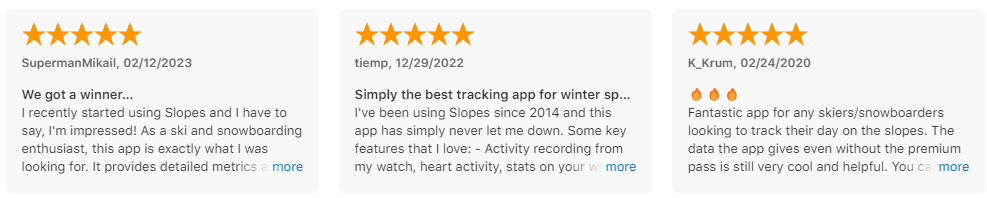
“The premium version is worth every penny for the extra stats and features.”
– 5-star review on Google Play.

“Great app, but the free version is limited. Still, the basic tracking is useful.”
– 4-star review on Google Play.
Overall Rating:
4.8/5 stars based on user reviews.
How to Get Started with Slopes
Step-by-Step Guide:
- Download: Download Slopes from the iOS App Store or Google Play Store.
- Sign Up: Create an account or sign in with your Apple or Google account.
- How to Use: Once on the slopes, press start to begin tracking your session. After your day, explore your run stats, view the 3D map, and share your achievements with friends.
Similar Apps
- Ski Tracks – A popular alternative to Slopes with offline GPS tracking and detailed analytics.
- EpicMix – Perfect for skiers at Vail Resorts who want a blend of stat tracking and social features.
- Trace Snow – Provides detailed tracking and performance stats, including jump height and airtime.
- Carv – A digital ski coach that offers real-time feedback and detailed analysis to help skiers improve their technique.
Final Verdict
Slopes is an excellent choice for skiers and snowboarders who are serious about tracking their performance and visualizing their progress. Its premium features, including 3D maps and detailed analytics, make it a top app for competitive skiers or those looking to improve. With seamless Apple Health integration and a beautiful user interface, Slopes is a must-have for those looking to take their skiing experience to the next level.
Download Slopes Today
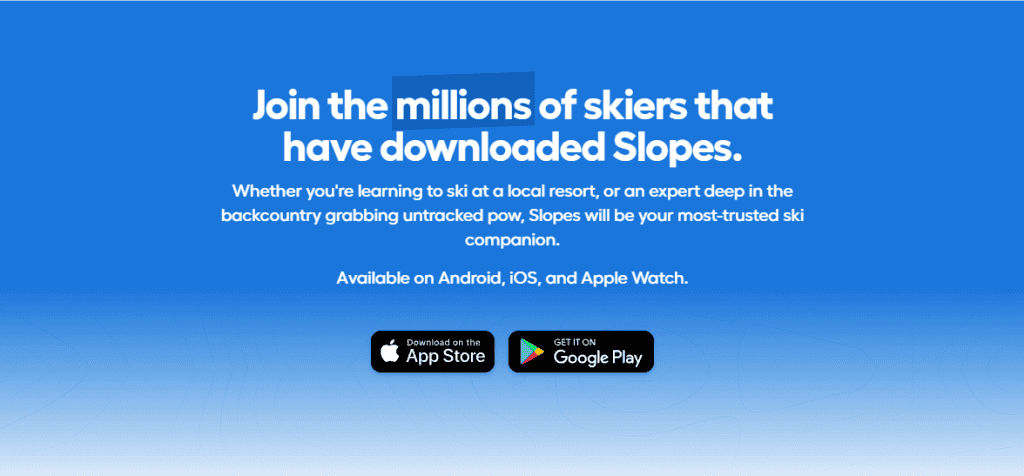
Ready to start tracking your ski adventures? Download Slopes today and enjoy real-time GPS tracking, 3D map playback, and personalized analytics for every run.
Slopes App FAQ
What is Slopes?
Slopes is a mobile application designed for skiers and snowboarders of all levels. It utilizes GPS technology to provide real-time tracking of your skiing and snowboarding activities, including speed, distance, vertical drop, and time spent on the slopes. Beyond tracking, Slopes offers interactive 3D maps for run visualization, personalized performance analytics, social features to connect with friends, and resort information like trail maps and condition reports.
How does Slopes enhance my skiing experience?
Slopes enhances your skiing experience in several ways. Firstly, it provides real-time insights into your performance, helping you understand your progress and identify areas for improvement. Secondly, the interactive 3D maps allow you to relive your runs and visualize your journey on the mountain. Thirdly, the social features enable you to share your achievements with friends, compare stats, and even participate in friendly competitions. Lastly, by offering access to resort information like trail maps and condition reports, Slopes helps you plan your day and stay informed about the mountain environment.
What are the key features of Slopes?
Slopes comes packed with features, including:
- Real-Time GPS Tracking: Track your speed, distance, vertical drop, and more as you ski or snowboard.
- 3D Maps and Playback: Visualize your runs in immersive 3D, allowing you to replay your day on the mountain.
- Personalized Stats: Analyze your performance with detailed metrics like top speed, total distance, calories burned, and lift vs. run time.
- Social Features: Share your stats with friends, compare performance, and join private leaderboards for friendly competition.
- Resort Information: Access trail maps, condition reports, weather forecasts, and other helpful resort details.
- Apple Health Integration: Sync your skiing data with Apple Health for a comprehensive view of your activity.
- Apple Watch Integration: Track your runs hands-free with Apple Watch, complete with workout credit and heart rate zone analytics.
Is Slopes free to use?
Slopes offers both free and premium versions. The free version provides basic tracking features and access to trail maps, while the premium version unlocks advanced features such as 3D map playback, season-long analytics, more detailed statistics, and private leaderboards. The premium version is available through a yearly subscription or a day pass for specific trips.
How accurate is Slopes’ GPS tracking?
Slopes generally boasts reliable GPS tracking, but accuracy can vary depending on factors like signal strength and location. While it performs well in most conditions, some users have reported minor inaccuracies in areas with low signal coverage.
Can I use Slopes without cell service?
Yes, Slopes works offline, allowing you to track your runs even without cell reception. You can start a recording before hitting the slopes, and the app will sync your data when you reconnect to the internet. This feature makes Slopes suitable for both resort skiing and backcountry adventures.
What are the benefits of the Apple Watch integration?
The Apple Watch integration with Slopes offers a seamless hands-free tracking experience. With the Apple Watch app, you can start and stop recordings, view live stats during your run, and get workout credit for your skiing activity. Additionally, the integration allows for heart rate zone analytics, providing deeper insights into your workout intensity.
Glossary of Key Terms
- GPS Tracking: A system that uses satellites to pinpoint a device’s location, allowing Ski Tracks to track skiers’ movements on the slopes.
- Offline Use: The ability to use an app without an internet connection, crucial for skiing in areas with limited connectivity.
- Analytics: The process of analyzing data to extract meaningful insights, used in Ski Tracks to provide detailed performance summaries and visualizations.
- Interactive Graphs: Visual representations of data that allow users to interact and explore information in a dynamic way, used to present skiing metrics.
- Ski Run Mapping: A feature that displays the path of a skier’s runs on a map, visually representing their movements and location on the mountain.
- Vertical Drop: The total vertical distance a skier descends during a run, calculated by subtracting the starting altitude from the ending altitude.
- Social Features: Components of an app that facilitate social interaction, such as connecting with friends, sharing updates, or competing on leaderboards.
- User Interface (UI): The visual layout of an app that users interact with, including buttons, menus, and displays.
- Compatibility: The ability of an app to function correctly on different operating systems (iOS and Android) and devices.
- Subscription Model: A pricing structure where users pay a recurring fee (monthly or annually) to access an app’s features and services.
- One-time Purchase: A pricing model where users pay a single fee to purchase an app outright, granting them lifetime access to its features.