Ski Tracks Review
Ski Tracks is one of the most popular skiing apps on the market, providing skiers and snowboarders with a comprehensive GPS-based tracking system.
Whether you’re a beginner tracking your first runs or an advanced skier looking to analyze your performance, Ski Tracks offers a user-friendly platform that logs speed, altitude, distance, and more. It’s designed for both casual users and those who want detailed metrics from their time on the slopes. Available offline, Ski Tracks ensures you stay connected to your stats even in remote areas.
For the whole scoop, keep reading, or listen to our full review right here:
Features and Functionality
Key Features
- GPS Tracking: Ski Tracks uses GPS to monitor your performance in real-time, recording metrics like speed, distance, altitude, and vertical drop.
- Offline Use: Ski Tracks works without an internet connection, ensuring your runs are tracked no matter how remote the location.
- Detailed Analytics: Post-skiing, you can review your day’s data with detailed analytics and interactive graphs.
- Sharing Stats: Share your skiing achievements with friends on social media or export your stats in multiple formats.
- Ski Run Mapping: View a map of all your ski runs, helping you see where you skied and how fast you went on different slopes.
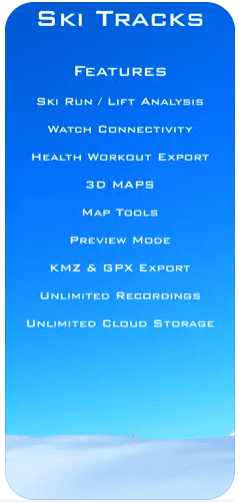
Best Use Cases
Who is this app for?
Ski Tracks is ideal for both casual skiers who want basic stats and more serious skiers looking for in-depth performance data. It’s perfect for those who love tracking their progress and improving their runs over time.
When should you use this app?
Ski Tracks is great for daily use at any ski resort, tracking both alpine skiing and snowboarding. It’s particularly useful when you want to analyze your speed and altitude changes or compare different ski sessions.
Why We Love Ski Tracks
Offline Tracking: Ski Tracks works without an internet connection, making it perfect for remote resorts and backcountry skiing.
Comprehensive Data: The app provides highly detailed statistics and visual graphs for each ski session, giving users everything they need to track and improve performance.
Simple Interface: Despite the advanced features, Ski Tracks maintains an intuitive and user-friendly interface.
Affordable: It’s one of the few apps that offer such robust features at a low cost.
Pros and Cons
Pros
- Tracks detailed skiing metrics (speed, distance, altitude).
- Works offline without internet connection.
- User-friendly and easy to navigate.
- Affordable with no recurring subscription fees.
Cons
- Limited social features compared to other apps.
- Some users report inaccuracies with GPS in extreme conditions.
- Lacks real-time weather or snow condition updates.
User Experience and Interface
Design and Usability:
Ski Tracks boasts a clean and simple interface. Users can start tracking their skiing activity with just a tap, and all metrics are presented in a straightforward way. The post-ski analysis provides easy-to-read graphs and charts, making it accessible for skiers of all levels.
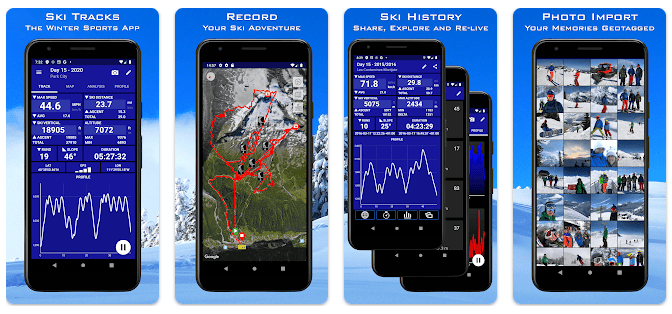
Performance:
The app performs well in most conditions, although some users report slight GPS inaccuracies in remote areas or heavy snowfall. However, for most resorts, the tracking is highly reliable.
Compatibility and Pricing
Platforms Supported:
- Available on iOS and Android.
Free vs Paid Version:
- Ski Tracks is available as a one-time purchase, offering users full access to all features for a small fee. No subscription is required.
In-App Purchases:
- There are no significant in-app purchases, making it a great value for its price.
Real User Reviews
What users are saying
“Ski Tracks is my go-to app for tracking my ski days. I love how I can use it offline, and the data it provides is super detailed.”
– 5-star review on App Store.
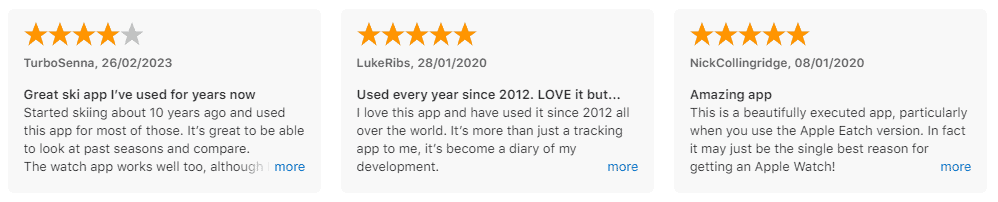
“It’s a great app, but the GPS accuracy can be off on stormy days.”
– 4-star review on Google Play.
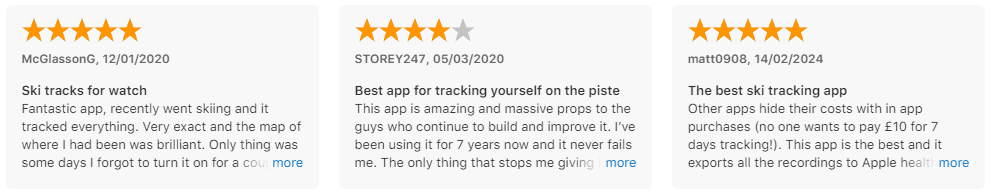
“Best app for tracking skiing performance at an affordable price.”
– 5-star review on Google Play.
Overall Rating:
4.7/5 stars based on user reviews.
How to Get Started with Ski Tracks
Step-by-Step Guide
- Download: Download Ski Tracks from the iOS App Store or Google Play Store.
- Sign Up: There’s no need for a complicated sign-up process. Simply open the app and start your first session by pressing the record button.
- How to Use: After recording your first session, view the detailed stats in the app’s analytics section, and export the data if needed for further analysis.
Similar Apps to Ski Tracks
- Slopes – Another popular skiing tracker with detailed analytics and a social component.
- SNOCRU – A social-focused skiing app that tracks stats and allows users to connect with friends on the slopes.
- EpicMix – Perfect for skiers at Vail Resorts who want a blend of stat tracking and social features.
Final Verdict
Ski Tracks is a must-have app for skiers looking for detailed performance tracking at a low cost. Its offline functionality, user-friendly design, and in-depth analytics make it an excellent choice for both casual and serious skiers. While it may lack some social features found in other apps, its reliability and ease of use make it one of the best tracking tools available for ski enthusiasts.
Download Ski Tracks Today:
Ready to track your next ski run? Download Ski Tracks now and start tracking your speed, distance, and altitude effortlessly. Whether you’re a beginner or advanced skier, Ski Tracks will enhance your skiing experience.

