OUTMAP Review
OUTMAP is a versatile mapping application tailored for outdoor enthusiasts engaging in activities such as hiking, biking, and skiing, including backcountry skiing.
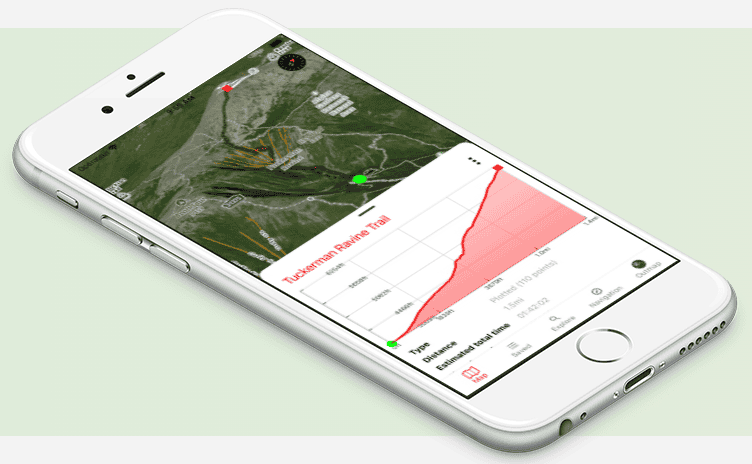
Featuring a detailed 3D map display, offline functionality, and multi-layered maps, it helps users explore, navigate, and plan their routes even in remote regions. The app is designed to ensure a seamless and informative outdoor experience.
For the whole scoop, keep reading, or listen to our full review right here:
OUTMAP Features and Functionality
Key Features:
3D Terrain Mapping: Visualize trails in a detailed 3D format, enabling users to better understand the terrain and plan routes accordingly.
Offline Maps: Save regions to use offline, ensuring you never lose navigation even without a connection.
Custom Map Layers: Choose from satellite imagery layers provided by sources like Mapbox, Google, ESRI, and Bing. Users can view slope angles, avalanche-prone areas, and other critical information.
Journey Recording: Track your progress, record your routes, and share them with friends, making it easy to log and revisit your adventures.
Route Planning & GPS Tracking: Plan your routes with precision and utilize GPS tracking to navigate accurately on the go.
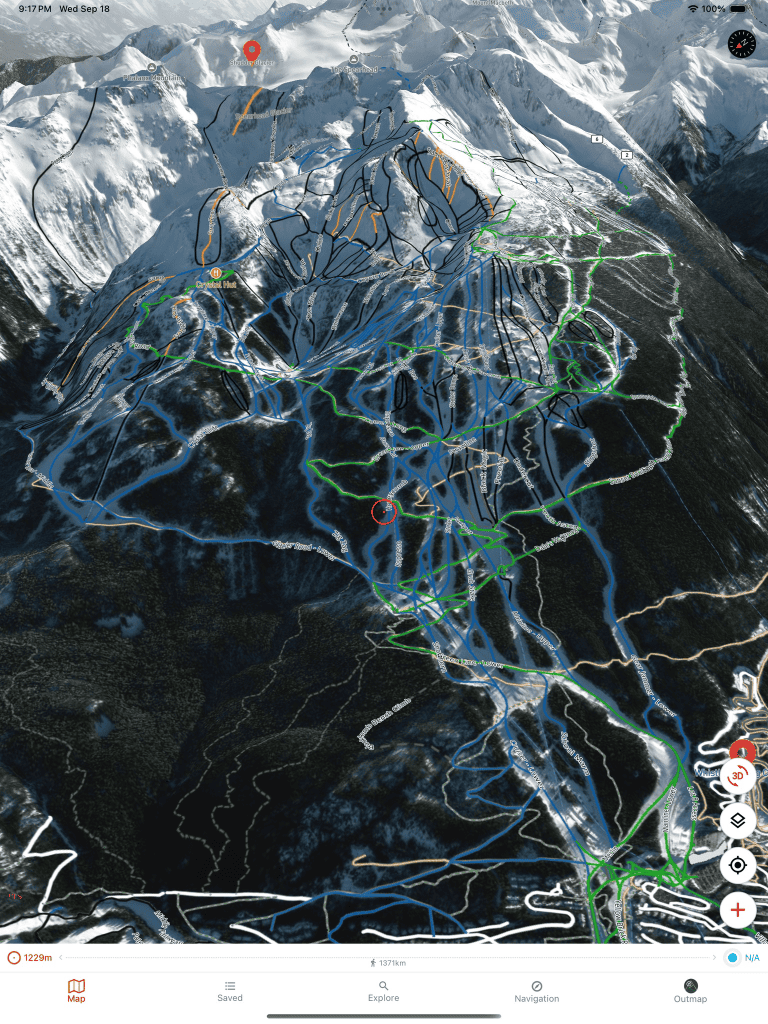
Best Use Cases
Who is this app for?
OUTMAP is perfect for skiers, snowboarders, hikers, and other outdoor explorers who require detailed maps and reliable navigation tools. It’s particularly useful for those venturing into off-piste or backcountry areas.
When should you use this app?
Use OUTMAP for planning ski tours, recording your adventures, and navigating unfamiliar mountain areas safely. It’s also great for exploring regions with limited connectivity due to its offline map capabilities.
Why We Love OUTMAP
- Versatile Mapping Options: The app’s multi-layered maps and 3D views provide users with a comprehensive understanding of the terrain, aiding in route planning.
- Reliable Offline Functionality: Download maps for use without internet connectivity, making it dependable in remote locations.
- Interactive Exploration: Users can track their journeys, save trails, and share them, adding a social element to the exploration.
Pros and Cons
Pros:
- Multiple map layers from different providers for versatile viewing options.
- Offline map functionality ensures consistent navigation without connectivity issues.
- Supports a variety of outdoor activities, not limited to skiing.
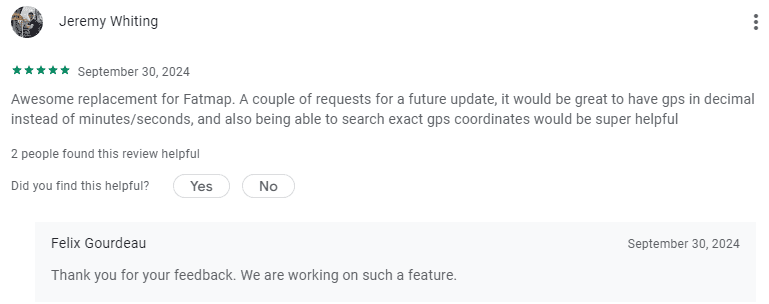
Cons:
- Limited visibility of user reviews and ratings, suggesting that the app might still be growing in popularity.
- Some users report occasional issues with map saving and other minor glitches, although updates are addressing these issues.
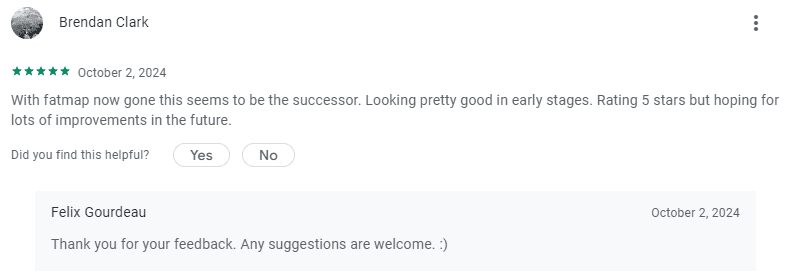
User Experience and Interface
Design and Usability:
OUTMAP boasts a user-friendly interface, allowing easy access to different map layers and route planning tools. The 3D maps make it easier for users to visualize the terrain, although there may be a slight learning curve for those new to advanced mapping tools.
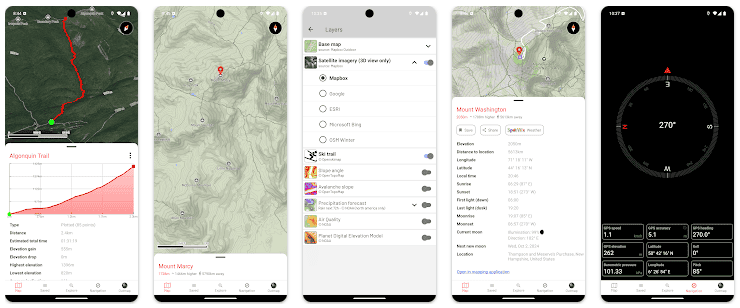
Performance:
The app generally performs well, with reliable offline functionality. Users should ensure that maps are pre-downloaded to avoid any connectivity-related interruptions.
Compatibility and Pricing
Platforms Supported:
Free vs Paid Version:
- The app is free to download. Certain advanced features or premium map layers may require in-app purchases or subscriptions.
Real User Reviews
What users are saying:
“Great tool for planning backcountry skiing trips. The offline maps were incredibly helpful.” – General user feedback.
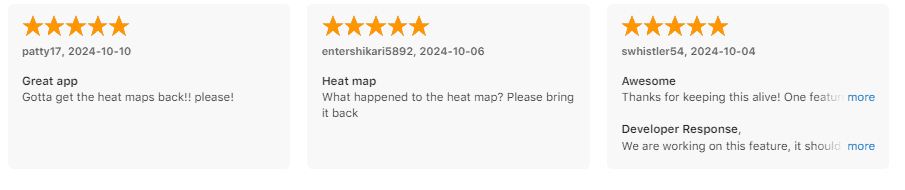
“Some initial glitches, but recent updates have improved functionality.” – User review addressing earlier bugs.

Overall Rating:
4.9/5 stars based on available user feedback, noting ongoing improvements and updates.
How to Get Started with OUTMAP
Step-by-Step Guide:
- Download: Get OUTMAP from the iOS App Store or Google Play Store.
- Explore & Save: Open the app, browse maps, and download regions for offline use.
- How to Use: Plan your routes, set waypoints, and record your journeys. The app’s various layers and 3D visualization will guide you through your outdoor adventures.

Similar Apps to OUTMAP
- Gaia GPS – Offers robust topographic maps, useful for both backcountry skiing and hiking.
- Avenza Maps – Offline mapping with custom map layers, ideal for remote navigation.
Why is OUTMAP a good alternative to FATMAP?
FATMAP, a previously popular 3D mapping application, was acquired by Strava and subsequently discontinued. OUTMAP is a free alternative to FatMap. Developed by a local ski tourer, OUTMAP offers a similar range of features including 3D maps and various data layers. It is a free alternative for those seeking a replacement for FATMAP’s functionality.
Final Verdict
OUTMAP is a solid choice for outdoor enthusiasts looking for versatile mapping tools with offline capabilities. Its 3D terrain visualization and multi-layer options make it particularly valuable for planning and navigating ski routes and other mountain adventures.
While the app is still refining some of its features, it remains a reliable companion for adventurers seeking detailed maps and navigation aids.
Download OUTMAP Today
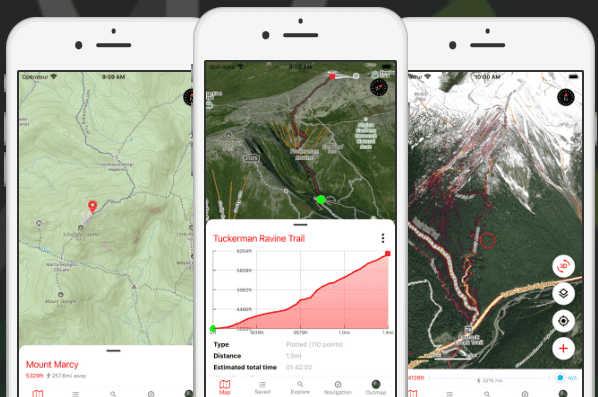
Ready to explore the great outdoors with confidence? Download OUTMAP and start your next adventure with precise mapping and navigation tools!
