PeakFinder App Review
PeakFinder is a popular app designed to help users identify mountain peaks in their surroundings using augmented reality (AR). It provides a 360° panoramic view that overlays peak names and elevations directly onto your camera view, making it easy to know which mountains you’re looking at.
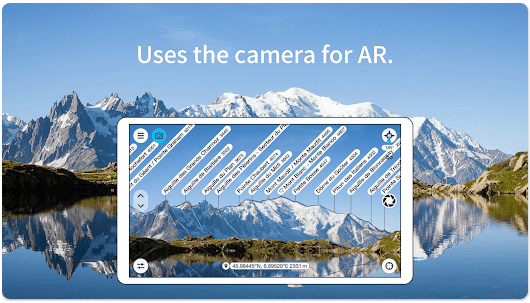
The app works offline and covers over 800,000 peaks worldwide, making it a useful tool for hikers, photographers, and outdoor enthusiasts who want to explore and learn about their surroundings.
For the whole scoop, keep reading, or listen to our full review right here:
Features and Functionality
Key Features:
- Peak Identification: PeakFinder is designed to help users identify mountain peaks in their surroundings using augmented reality (AR). It provides a 360° panoramic view that overlays peak names and elevations directly onto a device’s camera view.
- Offline Functionality: The app functions completely offline and worldwide. All necessary data, including a digital elevation model and peak directory, is integrated into the app. This makes it a valuable tool in remote areas with limited or no internet connectivity.
- Augmented Reality (AR) Overlay: The app uses AR to overlay peak information onto the user’s camera view for instant identification. This feature can be adjusted to identify peaks that might be hidden behind other features in the landscape.
- Global Coverage: The app includes over 1,000,000 peak names worldwide, from Mount Everest to smaller hills. It covers a wide range of peaks globally, including detailed features like solar and lunar paths.
- Additional Features: PeakFinder offers a range of additional features that enhance its utility for outdoor enthusiasts, including:
- “Fly To” Feature: Allows users to virtually “fly” to any location worldwide and explore different mountain landscapes.
- Digital Telescope: Allows users to zoom in on specific areas and identify less prominent peaks.
- Solar and Lunar Paths: Shows the paths of the sun and moon, including rise and set times, which is useful for photographers and outdoor planners.
- Camera Mode: Users can overlay the image of their camera with the panorama drawing.
- Snapshot feature: Users can take high-resolution photos of their panoramic view that they can edit and share.
Benefits for Outdoor Enthusiasts:
- Enhanced Navigation and Orientation: Helps users identify their location and surrounding peaks, which is crucial for navigation, especially in unfamiliar terrain.
- Increased Situational Awareness: Provides a better understanding of the surrounding landscape, including potential hazards or points of interest.
- Educational Value: Allows users to learn about the names, elevations, and locations of peaks, enriching their outdoor experience.
- Trip Planning: The “Fly To” feature enables users to scout potential hiking or climbing destinations and plan routes in advance.
- Photography Assistance: The solar and lunar path feature assists photographers in planning shots and predicting lighting conditions.
Best Use Cases
Who is this app for?
PeakFinder is ideal for hikers, mountaineers, landscape photographers, and outdoor enthusiasts who want to easily identify and learn more about the peaks around them. It’s also great for those who travel to mountainous regions and want to explore new vistas without extensive planning.
When should you use this app?
Use PeakFinder during hikes, outdoor photography sessions, or even from your home balcony when curious about the mountains in view. It’s also useful for pre-trip planning using the “Fly To” feature to explore potential destinations.
Why We Love PeakFinder
- Versatility and Ease of Use: With its offline capability, PeakFinder is incredibly versatile, allowing you to use it anywhere, even in remote areas without cell service.
- Real-Time Augmented Reality: The AR overlay provides immediate and intuitive identification of peaks, enhancing the outdoor experience.
- Comprehensive Database: Covering more than 800,000 peaks, it ensures users can find information on both major mountains and smaller hills worldwide.
PeakFinder’s Unique Approach to Mountain Identification
PeakFinder’s unique approach to mountain identification lies in its combination of a comprehensive offline database, real-time augmented reality (AR) overlay, and user-friendly interface, creating a seamless and intuitive experience for outdoor enthusiasts.
Here are the key elements that make PeakFinder’s approach stand out:
- Extensive Offline Database: PeakFinder boasts a vast database of over 1,000,000 peaks worldwide, ranging from iconic mountains to smaller hills. This data, including a digital elevation model and a peak directory, is integrated into the app, eliminating the need for internet connectivity. This offline functionality is a significant advantage, particularly in remote areas where internet access is limited or unavailable.
- Real-time Augmented Reality (AR) Overlay: PeakFinder leverages AR technology to overlay peak names and elevations directly onto a live image from the user’s device camera. This real-time overlay provides instant identification of surrounding mountains, creating an interactive and engaging experience for users. The “camera mode” allows users to further align the panoramic drawing with the camera image for precise identification.
- User-Friendly Interface: The app is designed with a clean and straightforward interface that prioritizes ease of use. Users can point their device at a mountain range, and the app automatically labels the peaks using AR. The app also includes features like a digital telescope for closer inspection of less prominent peaks and a “Fly To” feature for virtual exploration of different landscapes.
These features work together to provide a unique and intuitive way for users to identify mountains. The comprehensive offline database ensures functionality even in the most remote locations. The real-time AR overlay offers an engaging and informative way to interact with the surrounding landscape. Finally, the user-friendly interface makes the entire experience accessible and enjoyable.
While PeakFinder excels in these areas, it is worth noting that some users have reported occasional challenges with aligning the AR overlay accurately, particularly when device sensors are not properly calibrated. However, the app offers a manual correction feature to adjust the alignment as needed. Overall, PeakFinder’s approach, combining offline accessibility, real-time AR, and user-friendly design, offers a distinct and effective method for mountain identification.
Pros and Cons
Pros:
- Works offline, making it reliable in remote locations.
- Easy-to-use AR interface with accurate real-time peak identification.
- Covers a wide range of peaks globally, including detailed features like solar and lunar paths.
- One-time purchase with no recurring fees.
Cons:
- Limited information on mountain ranges, focusing more on individual peaks, which may require users to switch to topographic maps for more detailed context.
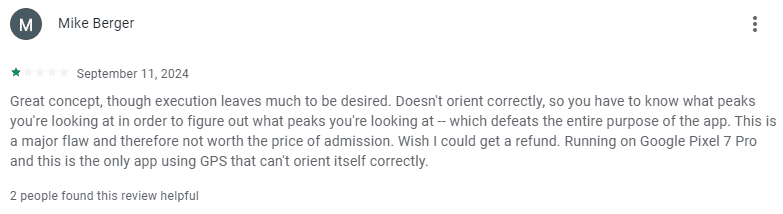
- AR can be less precise if the device’s sensors are not properly calibrated.
- Some Reported Usability Issues: Some users have reported issues with interface complexity and data loading practices:
“Great app but I really find the interface confusing. I stumble through getting an overlay on a camera view, taking a pic and saving it to my camera role.
“– App Store Review (Shoalmanjim)
User Experience and Interface
Design and Usability:
The app’s design is straightforward, with a clean interface that makes it easy to point, identify, and explore peaks. It has been praised for its artistic, sketch-like display and fluid motion, ensuring an engaging user experience.
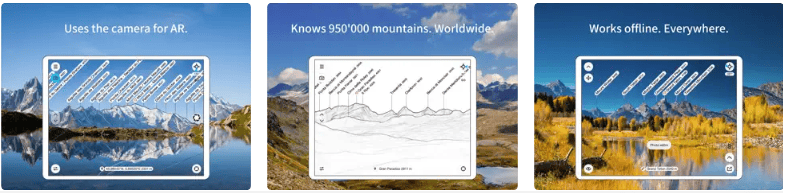
Performance:
Users find the app quick and reliable, with seamless integration of GPS and AR features. However, accurate calibration of sensors (like the compass) is recommended for the best experience.
Compatibility and Pricing
Platforms Supported:
Cost:
- PeakFinder is available for a one-time fee of around $5, making it affordable compared to subscription-based apps.
Real User Reviews
What users are saying:
“I love how easy it is to identify peaks, even when I’m far from home. The offline capability is a game-changer for my mountain trips.” – Feedback from hiking enthusiasts.
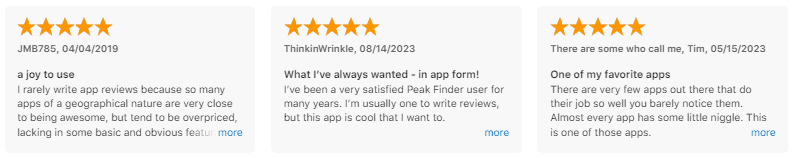
“Great AR feature, but remember to calibrate your phone’s compass for the best accuracy!” – Review from app forums.
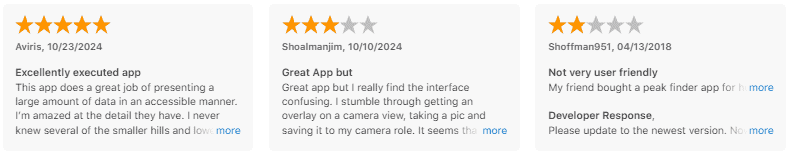
Overall Rating:
PeakFinder consistently receives high ratings, often around 4.5/5 stars, praised for its functionality, simplicity, and offline utility.
How to Get Started with PeakFinder
Step-by-Step Guide:
- Download: Get PeakFinder from the iOS App Store or Google Play Store.
- Allow Permissions: Enable location services and calibrate your device’s compass for accurate AR performance.
- Explore Peaks: Use the app’s AR feature to identify peaks around you or explore new locations using the “Fly To” option.
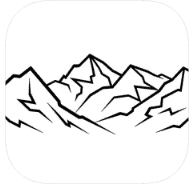
Similar Apps
- PeakVisor – Offers peak identification with added 3D mapping and trail information.
- Gaia GPS – Includes detailed topographic maps with offline capabilities, useful for navigation.
- AllTrails – For finding hiking routes and discovering trails near you, with user reviews and photos.
A Detailed Comparison: PeakFinder vs. PeakVisor vs. Gaia GPS
While all three apps (PeakFinder, PeakVisor, and Gaia GPS) are designed for outdoor enthusiasts and assist with navigation and mountain identification, they differ in their core functionalities and target audiences.
PeakFinder stands out for its simplicity, affordability, and comprehensive offline functionality.
- Offline Focus: It boasts a massive database of over 1,000,000 peaks worldwide, accessible entirely offline. This makes it a reliable tool for identifying peaks even in remote areas without internet access.
- AR for Identification: PeakFinder’s main strength lies in its use of augmented reality to overlay peak names directly onto the user’s camera view. This intuitive approach makes it easy for users to quickly identify surrounding mountains.
- Cost-Effective: The app is available for a one-time purchase, making it a more budget-friendly option compared to subscription-based alternatives.
PeakVisor offers a more feature-rich experience, incorporating 3D mapping and trail information into its peak identification capabilities.
- 3D Mapping: PeakVisor goes beyond simple peak identification by providing detailed 3D maps of the surrounding terrain. This gives users a better understanding of the landscape and helps with route planning.
- Trail Information: Unlike PeakFinder, PeakVisor includes information on hiking trails, allowing users to discover and explore paths in their vicinity.
Gaia GPS focuses on providing comprehensive navigation tools and detailed topographic maps, making it ideal for experienced hikers and outdoor enthusiasts.
- Topographic Maps: Gaia GPS specializes in providing high-quality topographic maps, which are essential for serious navigation in the backcountry.
- Offline Navigation: Similar to PeakFinder, Gaia GPS allows users to download maps for offline use, ensuring reliable navigation even without an internet connection.
- Advanced Features: Gaia GPS caters to a more experienced user base by offering a range of advanced features, such as route planning, track recording, and wayfinding tools.
Key Differences:
| Feature | PeakFinder | PeakVisor | Gaia GPS |
|---|---|---|---|
| Primary Focus | Peak Identification | Peak Identification & 3D Mapping | Navigation & Topographic Maps |
| Offline Capability | Yes | Yes | Yes |
| AR Overlay | Yes | Yes | Limited/Basic |
| 3D Mapping | No | Yes | Yes |
| Trail Information | No | Yes | In some map sources |
| Cost | One-time purchase | Subscription/In-app Purchases | Subscription |
In essence:
- PeakFinder is an excellent choice for casual outdoor enthusiasts and beginners who prioritize simplicity, affordability, and accurate peak identification, especially in areas without internet access.
- PeakVisor caters to users who desire a more immersive experience with 3D maps and trail information alongside peak identification.
- Gaia GPS targets experienced hikers and outdoor adventurers who require detailed topographic maps, comprehensive navigation tools, and offline functionality for backcountry exploration.
The optimal choice among these apps ultimately depends on your specific needs and preferences.
Final Verdict
PeakFinder is an indispensable tool for those who love the outdoors. Its offline capability, easy-to-use AR features, and vast database of peaks make it a must-have app for hikers, photographers, and travelers. With a one-time fee, it provides excellent value for those looking to enhance their mountain adventures.
Download PeakFinder Today
Ready to explore and identify peaks wherever you are? Download PeakFinder and enhance your mountain adventures!
