Gaia GPS Review
Gaia GPS is a comprehensive mapping app designed for outdoor adventurers, offering detailed topographic and satellite maps, along with tools for route planning, tracking, and navigation.
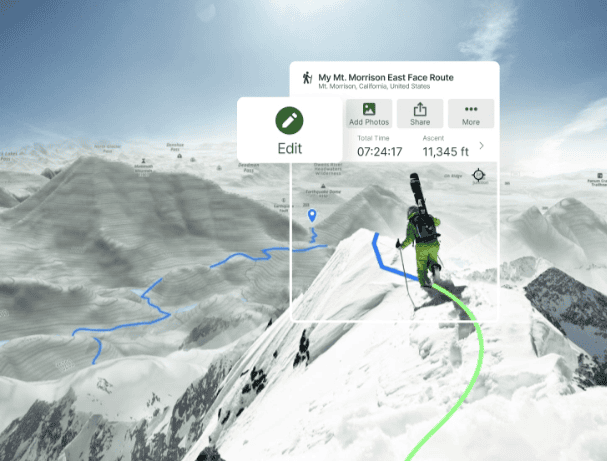
It’s widely used for activities like skiing, snowboarding, hiking, and off-roading, and its offline functionality makes it ideal for backcountry adventures.
With access to hundreds of map layers, including specialized ski and avalanche overlays, Gaia GPS provides detailed information to ensure safe and effective navigation in diverse terrains.
For the whole scoop, keep reading, or listen to our full review right here:
Features and Functionality
Key Features:
- Offline Maps: Download maps and use them without an internet connection, allowing navigation even in remote areas.
- 3D and Topographic Maps: Visualize terrain in both 2D and 3D, helping users plan routes and assess elevation changes.
- Ski Resort Reports: Access information on ski resorts globally, including snow depth, weather conditions, and open trails.
- Customizable Map Layers: Choose from over 300 map sources, such as USGS topos, NatGeo Trails Illustrated maps, and specialized winter layers for backcountry skiing.
- Real-Time Tracking: Track your location, log routes, and monitor stats like elevation and distance.
- Import/Export GPX Files: Plan and share routes by importing or exporting GPX data, making it easy to share plans with friends or guides.
Best Use Cases
Who is this app for?
Gaia GPS is perfect for backcountry skiers, snowboarders, hikers, and explorers who need reliable, detailed maps and navigation tools. It’s ideal for those venturing into remote areas where cell service is limited.
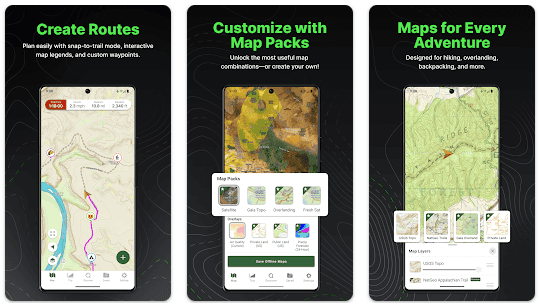
When should you use this app?
Use Gaia GPS during backcountry skiing or snowboarding trips to plan routes, check snow conditions, and navigate safely. It’s also excellent for off-season activities like hiking and camping.
Why We Love Gaia GPS
- Detailed Mapping: With a vast selection of maps, including winter-specific layers, users can get detailed terrain insights.
- Offline Functionality: Download maps ahead of time and navigate without an internet connection, ensuring safety during backcountry trips.
- Ski Resort Reports: Quickly check conditions and open trails across various ski resorts worldwide, making it easier to plan trips.
- Customizable Layers: Mix and match map layers to create the perfect view for your activity, from avalanche zones to forest coverage.
Pros and Cons
Pros:
- Extensive map selection with global coverage.
- Works offline, perfect for remote areas.
- Real-time data and tracking for seamless navigation.
- Integrates ski resort reports, weather data, and snow conditions.
Cons:
- The user interface may have a learning curve for beginners.
- Battery consumption can be high during prolonged use.
- Premium features are behind a subscription model.
User Experience and Interface
Design and Usability:
Gaia GPS offers a robust interface that, while feature-rich, may require some familiarization. Users can easily switch between map types, plan routes, and view detailed terrain information. However, due to the advanced functionality, first-time users may find it slightly overwhelming.
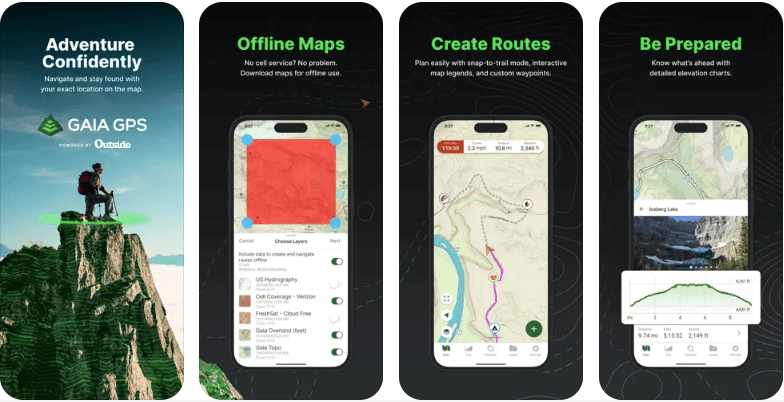
Performance:
The app generally performs well, even offline, with accurate GPS tracking and route logging. Users appreciate its reliable performance, especially in challenging backcountry conditions.
Compatibility and Pricing
Platforms Supported:
Free vs Paid Version:
- Gaia GPS offers a free version with basic features, while premium subscriptions ($39.99/year) unlock offline maps, specialized layers, and additional tools.
Outside+ Membership:
- Bundled at $99/year, includes all premium features plus exclusive content from Outside and other outdoor resources.
In-App Purchases:
- Subscriptions to unlock full features and map layers.
Real User Reviews
What users are saying:
“The offline maps are a lifesaver when you’re deep in the backcountry. I never head out without downloading my routes first.”
– 5-star review
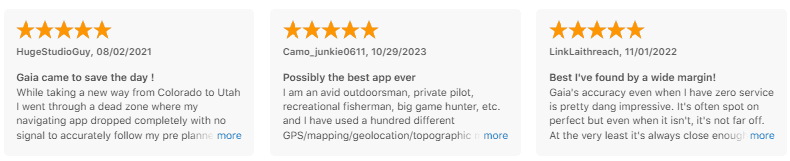
“The map layers and detailed tracking are great for planning and exploring new areas. A must-have for any serious outdoor enthusiast.”
– 4.5-star review
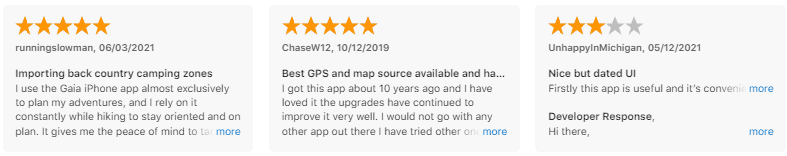
“A bit complex at first, but once you get used to it, Gaia GPS is incredibly powerful.”
– 4-star review
Overall Rating:
4.5/5 stars based on user feedback across multiple platforms.
How to Get Started with Gaia GPS
Step-by-Step Guide
- Download: Get Gaia GPS from the iOS App Store or Google Play Store.
- Choose Map Layers: Select from hundreds of layers to customize your map.
- How to Use: Plan your route, download maps for offline use, and track your journey with real-time data.

Similar Apps
- FatMap – Now part of Strava, Features 3D mapping for skiing and backcountry adventures.
- OnX Backcountry – Known for intuitive navigation and route planning, with strong mapping features for outdoor activities.
- Avenza Maps – Provides custom map uploads and offline navigation, ideal for remote locations.
Final Verdict
Gaia GPS stands out as a reliable and detailed mapping tool for outdoor enthusiasts. Its range of maps, offline functionality, and real-time tracking make it an essential app for backcountry skiing and snowboarding. While the interface may take some time to master, the depth of features available makes it worth the effort for serious adventurers.
Download Gaia GPS Today

Ready for your next backcountry adventure? Download Gaia GPS and navigate like a pro with comprehensive maps and powerful tracking tools!
