What is the Hiiker App?
The Hiiker App is a comprehensive mobile application designed for hikers and outdoor enthusiasts to discover, plan, and navigate long-distance hiking trails around the world.
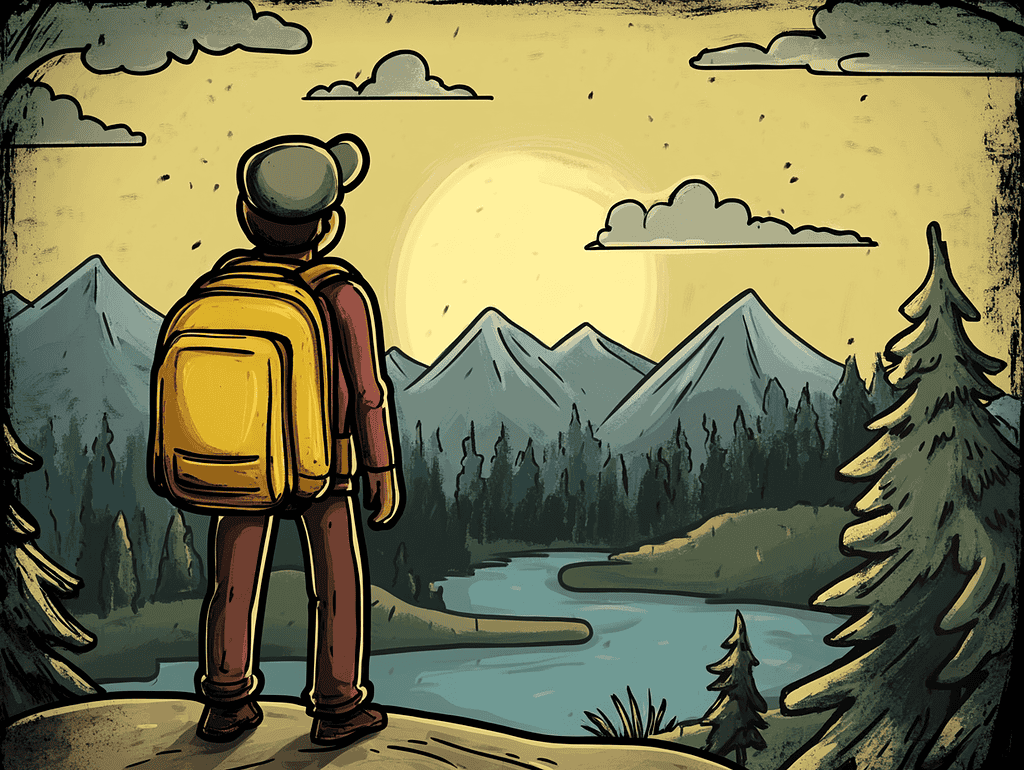
It provides detailed trail maps, route information, offline navigation, and user-generated content such as reviews and photos.
The app aims to make hiking more accessible and enjoyable by offering tools that help users prepare for their adventures with confidence.

Hiiker App for Outdoor Adventures
In the realm of outdoor adventures, the Hiiker App serves as a valuable resource for both novice and experienced hikers.
- It offers access to thousands of trails globally, including popular routes and lesser-known paths.
- The app’s features are tailored to meet the unique challenges of hiking, such as navigating remote areas without cellular service, understanding trail difficulty levels, and preparing for varying weather conditions.
- Because it consolidates essential information into one platform, the Hiiker App enhances the hiking experience and promotes safe exploration of the outdoors.

Examples of the Hiiker App in Outdoor Adventure Planning
Planning a Thru-Hike on the Appalachian Trail, a hiker uses the Hiiker App to map out sections of the Appalachian Trail, download offline maps, and read reviews from other hikers about trail conditions and shelter locations.
“Using the Hiiker App, Sarah planned her entire 2,000-mile journey along the Appalachian Trail with confidence.”
Navigating Remote Trails in the Scottish Highlands, an outdoor enthusiast relies on the app’s offline navigation features to explore less-traveled paths in the Scottish Highlands, ensuring safety and route accuracy despite limited cellular service.
“The Hiiker App provided James with reliable offline maps, making his solo hike in the remote Scottish Highlands a success.”
Why is the Hiiker App Important?
The Hiiker App is important because:
- Trail Discovery: It helps users find trails that match their preferences, skill levels, and desired locations.
- Detailed Maps: Offers high-quality maps with topographical details, waypoints, and points of interest.
- Offline Access: Allows users to download maps and trail information for use without internet connectivity.
- Safety Features: Provides real-time location tracking and alerts to keep hikers safe.
- Community Engagement: Enables users to share experiences, tips, and photos, fostering a supportive hiking community.
- Efficiency: Streamlines the planning process by consolidating essential hiking information.
How to Use the Hiiker App
To use the Hiiker App effectively:
1. Download and Install:
- Available on both iOS and Android platforms.
- Visit the App Store or Google Play Store and search for “Hiiker App” or download directly from Hiiker.
2. Create an Account:
- Sign up using your email address or social media accounts.
- Personalize your profile with hiking preferences and experience level.
3. Discover Trails:
- Use the search function to find trails by location, length, difficulty, or keywords.
- Browse featured trails and curated collections.
4. Plan Your Hike:
- View detailed trail information, including maps, elevation profiles, and user reviews.
- Save favorite trails to your profile for easy access.
5. Download Offline Maps:
- Download trail maps and data to your device for offline navigation.
- Ensure you have sufficient storage and battery life for extended use.
6. Navigate the Trail:
- Use the app’s GPS functionality to track your progress in real-time.
- Access waypoints, shelters, water sources, and other points of interest.
7. Engage with the Community:
- Share your experiences by adding reviews, photos, and trail updates.
- Connect with other hikers for advice and companionship.
8. Prepare Your Packing List:
- Download the Packing App to generate a custom packing list tailored specifically to your hike, including your destination, trip length, weather conditions, pre-trip tasks, group size, and travel preferences. This ensures you have all the necessary gear and supplies for a safe and enjoyable adventure.
Best for / Best Use Case
The Hiiker App is best suited for:
- Long-Distance Hikers: Those planning multi-day or thru-hikes on trails like the Appalachian Trail, Pacific Crest Trail, or Camino de Santiago.
- Backpackers: Hikers carrying gear for overnight stays who need detailed trail information and navigation tools.
- Adventure Travelers: Individuals exploring new regions and seeking reliable trail data.
- Solo Hikers: Users who benefit from safety features and community support.
- Group Hikes: Organizers who need to plan routes and share information with participants.
Types of Hiiker App Features
Trail Discovery:
- Search and filter thousands of trails worldwide.
- Access curated trail lists and recommendations.
Detailed Trail Information:
- Interactive maps with topography and waypoints.
- Elevation profiles and difficulty ratings.
Offline Navigation:
- Download maps and data for use without internet access.
- GPS tracking to monitor progress and location.
User-Generated Content:
- Reviews, tips, and photos from the hiking community.
- Up-to-date trail conditions and alerts.
Safety Features:
- Real-time location sharing with trusted contacts.
- Emergency information and resources.
Personalization:
- Save favorite trails and create custom lists.
- Sync data across devices with a user account.
Synonyms, Slang, and Acronyms
Synonyms:
- Hiking app
- Trail navigator
- Backpacking planner
Slang:
- Trail Tech: Referring to technology used on trails.
- Map It: Slang for using an app to plan or navigate.
Acronyms:
- GPS: Global Positioning System.
- GPX: GPS Exchange Format (file type for sharing trail data).
- POI: Points of Interest.
Best Practices & Tips for Using the Hiiker App
- Keep the App Updated: Regular updates ensure access to the latest features and trail information.
- Charge Your Device: Carry a portable charger to maintain battery life during long hikes.
- Download Maps in Advance: Prior to your hike, download all necessary maps and data while you have internet access.
- Verify Trail Conditions: Check recent user updates for any trail closures or hazards.
- Engage with the Community: Share your experiences to help others and gain insights.
- Combine with Other Tools: Use alongside physical maps and a compass for redundancy.
Final Tip: Download the Packing App to create a customized packing list. This complements the Hiiker App by ensuring you’re fully prepared with gear tailored to your specific hike, weather conditions, and personal needs.
Frequently Asked Questions (FAQs) about the Hiiker App
1. Is the Hiiker App free to use?
Yes, the Hiiker App offers a free version with access to many features. There is also a premium subscription that unlocks additional features like advanced offline maps and extended trail data.
2. Can I use the Hiiker App without an internet connection?
Absolutely. You can download maps and trail information for offline use, which is essential when hiking in areas without cellular service.
3. Does the Hiiker App cover trails in my country?
The Hiiker App includes thousands of trails from around the world, with a focus on long-distance and popular hiking routes. You can search the app to see if trails in your area are available.
4. How accurate is the GPS tracking in the Hiiker App?
The app relies on your device’s GPS capabilities. Accuracy can vary based on your device and environmental factors like terrain and weather but is generally sufficient for navigation purposes.
5. Can I contribute to the Hiiker App’s trail information?
Yes, users are encouraged to add reviews, upload photos, and provide updates on trail conditions to help other hikers.
Related Terms and Topics
Related Terms:
- AllTrails App: A popular app for finding and navigating hiking, running, and biking trails.
- GPS Navigation: Technology that uses satellites to provide autonomous geo-spatial positioning.
- Backpacking: Hiking while carrying gear on one’s back, often involving overnight stays.
- Trail Maps: Maps specifically designed to show hiking, biking, or walking trails.
- Outdoor Adventure Apps: Mobile applications that assist users in planning and navigating outdoor activities.
Related Topics:
- Want to go further, see more, and come back with stories that’ll make your friends jealous? Read Your Essential Hiker’s Gear Guide for 2024
- Ditch the usual trail of boring hiking presents and check out 15 gifts that’ll knock your hiker’s socks off and maybe even shake up how they hike. Read 15 Best Holiday Gifts for Hikers in 2024.
Comparison Table
| Criteria | Hiiker App | AllTrails App | Gaia GPS | Komoot |
|---|---|---|---|---|
| Primary Focus | Long-distance hiking trails and backpacking routes | Hiking, trail running, mountain biking trails | Backcountry navigation for hiking, off-roading, and overlanding | Cycling and hiking route planning with turn-by-turn navigation |
| Offline Maps | Available with premium subscription | Available with subscription | Extensive offline maps with subscription | Offline maps available with paid plans |
| Trail Database | Over 4,000 long-distance trails worldwide | Over 200,000 trails globally | Extensive trails with topographic details | Comprehensive routes for hiking and cycling |
| User Community | User-generated content including reviews and photos | Large community with reviews, photos, and recordings | Community data available, but less emphasis on social features | Active community with route sharing and highlights |
| Mapping Features | Detailed trail maps with waypoints and elevation profiles | Topographic maps, trail details, and recordings | Advanced mapping tools with various map sources | Route planning with surface types, elevation profiles, and points of interest |
| Platforms | iOS, Android, Web | iOS, Android, Web | iOS, Android, Web | iOS, Android, Web |
| Pricing | Free version available; premium subscription for additional features | Free version available; Pro subscription for full features | Free basic version; premium membership for advanced features | Free basic version; premium options for additional features |
| Best For | Hikers focused on long-distance and backpacking trails | Casual to serious hikers looking for a wide range of trails | Users needing advanced navigation and mapping capabilities | Cyclists and hikers seeking detailed route planning and navigation |
Detailed Overview
Hiiker
Hiiker specializes in long-distance and thru-hiking trails, offering detailed information on over 4,000 trails worldwide. The app provides GPS maps, printable maps, stage information, and accommodation options along the trails. User reviews and trail condition updates enhance the planning experience. Offline maps are available for premium users, making it suitable for remote hikes.
AllTrails
AllTrails boasts a vast database of over 200,000 trails globally, catering to various activities including hiking, running, and biking. Users can filter trails by length, difficulty, and user ratings. The app features user reviews, photos, and trail condition updates. Offline maps and advanced features are accessible with the Pro subscription.
Gaia GPS
Gaia GPS transforms your smartphone into a handheld GPS device, offering advanced navigation and mapping features. It’s ideal for multi-day hikes and backpacking trips, with routing tools to find campsites and points of interest, as well as measure distance, elevation, and altitude. Users can search for hiking trails, create their own tracks, and contribute to the community-sourced hiking database.
Komoot
Komoot is a versatile app suitable for hiking, cycling, and other outdoor activities. It offers detailed route planning with turn-by-turn navigation and voice guidance. The app provides elevation profiles and terrain information, and users can discover routes through community-generated highlights. Offline maps are available for premium users, enhancing usability in areas with limited connectivity.
To wrap it up:
Each app offers unique features tailored to different hiking preferences:
- Hiiker is ideal for long-distance hikers seeking detailed trail information and offline capabilities.
- AllTrails suits users looking for a broad range of trails with community insights.
- Gaia GPS appeals to those requiring advanced navigation and mapping tools.
- Komoot is perfect for multi-activity enthusiasts who value detailed route planning and navigation.
Consider your specific hiking needs to choose the app that best aligns with your outdoor adventures.
For a visual comparison and further insights, you might find this video helpful:
Final Thoughts on the Hiiker App
The Hiiker App is a valuable tool for anyone passionate about hiking and exploring the great outdoors. By providing detailed trail information, offline navigation, and a supportive community, it empowers hikers to embark on adventures with confidence and ease. Whether you’re planning a local day hike or a long-distance trek, the Hiiker App enhances your preparation and experience. Combine it with the Packing App to ensure you’re fully equipped for your journey, making your outdoor adventures safe, enjoyable, and memorable.
Download the Packing App Today!
Don’t leave your packing to chance. Download the Packing App to create a custom packing list tailored specifically to your hiking trip. By considering your destination, trip length, weather conditions, group size, and personal preferences, the Packing App ensures you have everything you need for a successful adventure. Start your journey prepared—download the Packing App now!
The Planet Edit: AllTrails vs Komoot — Which Hiking App Is Best For You? – The Planet Edit
The Planet Edit: 11 Best Hiking Apps 2024: Navigation, Planning And More – The Planet Edit
The Planet Edit: 11 Best Hiking Apps 2024: Navigation, Planning And More – The Planet Edit
The Smart Hiker: Best Hiking Apps: 17 Apps to Try in 2024 (Free & Paid)
Great Minds Think Hike: The 5+ Best Hiking Apps in 2023 (Tested & Reviewed) – Great Minds Think …
Curated Shop: AllTrails, FarOut, and More: The 5 Best Hiking Apps
BikeTips: Komoot Vs AllTrails Vs Gaia GPS: Which Ride Tracking App Is Best?
The Planet Edit: AllTrails vs Komoot — Which Hiking App Is Best For You? – The Planet Edit
Nail the Trail: Best Hiking Apps of 2024 – Tested and Reviewed – Nail the Trail
Territory Supply: AllTrails vs Gaia Reviews: Which Hiking App is Worth It? – Territory Supply
Exploration Solo: AllTrails Versus Gaia – Which is the Best GPS App for Hiking?
World of Waterfalls: Gaia GPS vs AllTrails: Which is Best to Enjoy the Outdoors?
YouTube: Best Hiking Apps Compared – YouTube
