December 28, 2024
stay at

baldy
Basecamp
the best deep snow you've not skied yet...
stay at

baldy
Basecamp
the best deep snow you've not skied yet...
Deep snow friendliest lifties Long stay options ski in/ski out LIMITED availability
Deep snow
friendliest lifties
Long stay options
ski in/ski out
LIMITED availability
Included
the basecamps

jolly jack
4 people/shower/ski facilities/kitchen
june 15th

cd
4 people/shower/ski facilities/kitchen
june 25th

MAVERICK
10 people/shower/ski facilities/kitchen
july 5th
Included
the basecamps

jolly jack
4 people/shower/ski facilities/kitchen
june 15th

cd
4 people/shower/ski facilities/kitchen
june 25th

maverick
10 people/shower/ski facilities/kitchen
july 5th
how to get here
We are the closest accommodation to the ski lift. Baldy Basecamp is around 45 mins from Osoyoos and Oliver.
how to get here
We are the closest accommodation to the ski lift. Baldy Basecamp is around 45 mins from Osoyoos and Oliver.
Current Weather conditions @ Mt.Baldy
Eagle Lift Webcam
Current SNOW conditions @ Mt.Baldy
Current Weather conditions @ Mt.Baldy
Current SNOW conditions @ Mt.Baldy
Eagle Lift Webcam
About
Baldy
Basecamp
Baldy Basecamp is 30 seconds walk from the lifts. And closer to the Corduroy Cafe.
Three locations, at the bottom of the mountain, with your own parking: It's the perfect place to take your boots off and dry your coat after a long day running laps in some of the most secret, deep powder BC has to offer.
About
Baldy
Basecamp
Baldy Basecamp is 30 seconds walk from the lifts. And closer to the Corduroy Cafe.
Three locations, at the bottom of the mountain, with your own parking: It's the perfect place to take your boots off and dry your coat after a long day running laps in some of the most secret, deep powder BC has to offer.